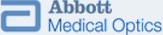One-Touch Selection of Mydriatic/Non-Mydriatic
A Canon first, the Canon CX-1-with one touch, switch between Mydriatic and Non-Mydriatic imaging modes. A single push of the “Myd/Non-Myd” button initiates the automatic adjustment of the inner mechanisms. The Canon CX-1 operator can effortlessly utilize different functions within seconds and perform several concurrent ocular tests when using the Canon CX-1.
Superior Image Quality
High-precision Canon optics on the Canon CX-1 achieve retinal imaging of the highest quality. Wide angles of view for both Mydriatic and Non-Mydriatic observation are exceptionally clear with higher resolution, even when magnified to double the original size using “2x Mode.”
Intelligent Monitor Assistance
The Canon CX-1 onboard SLR camera’s LCD monitor provides several features to assist in efficient image acquisition, such as automatic magnification during focusing for clear split line observation. Magnification size options for the monitor enhance effective examination.
Intuitive Operation
The configuration of the controls on the Canon CX-1 is based on simplified operation, workflow efficiency, and ergonomic design. When using the CX-1, during either Mydriatic or Non-Mydriatic observation, select freely from the five available shooting modes for optimal exam combinations. The entire control panel on the Canon CX-1 facilitates smooth procedural transitioning; where several steps were once required manually, the Canon CX-1 needs only the touch of a button for adjustments to occur. The bundled control software provides even further usability.
Stereo Image Management
The LCD monitor on the Canon CX-1 displays guides which automatically determine the base length for acquiring successful stereo images. These captured images on the Canon CX-1 can be displayed simultaneously on the provided PC software. The pairing can subsequently be stored and managed as a pair, so as to eliminate the need to look for corresponding files.